Agpac of the Arizona Farm Bureau issued the following announcement on March 31
I wish you the very best as your family members and you might be navigating through online continuing education and school courses (or simply more video-conference calls for work). I recently recorded several online pesticide applicator pre-certification modules and well….? They’re not great, but with more practice I hope to someday win the “Most Improved” award. There is a silver lining though.
I now have three insider secrets I’d like to share with you. These tips might also be helpful for students who have recently transitioned to online courses, so please feel free to tip them off as well.
- good….so pay attention (even if that last part doesn’t rhyme).
- Zoom and Panopto have viewer statistics and attendance data the online providers can review after the course. The data tells them the percentage of time each viewer spent on the presentation or course. Somehow the programs can even detect when someone starts multitasking, such as when they open their email or start to work on another document. I know it sounds crazy, but it’s true. So the best tip I can give to you is if you know you are a person with a short attention span, search for shorter courses or webinars that are pre-recorded so you can watch them at a time when you won’t be interrupted and pause them when needed.
- Don’t buzz in until Alex Trebek finishes reading the question
- To build on the above concept, some online course providers set a minimum amount of time they would like you to spend on the course, individual slides or quiz questions. For example, a 1-hour continuing education course might be a narrated 1-hour PowerPoint presentation with quiz questions scattered throughout. You may have taken the best speed-reading course money can buy, but I’d hate for you to have to take a course a second time because you clicked too quickly through the informational slides and quiz questions. Please allow the course to run its course.
- Uh, nice shorts
- If you are going to join a live video meeting or course, pre-select your viewing location, background or better yet, turn your computer camera off. A year or so ago I participated in a live zoom meeting of about 10 committee members. One of the committee members dialed in from her living room. Not a problem and perfectly acceptable. In addition to having the opportunity to discuss the topics on the agenda, we also got to watch her oldest son walk through the living room in his boxer shorts. Luckily, he was totally oblivious to it all and we didn’t include it in the meeting minutes.
Original source can be found here.
Source: Agpac of the Arizona Farm Bureau




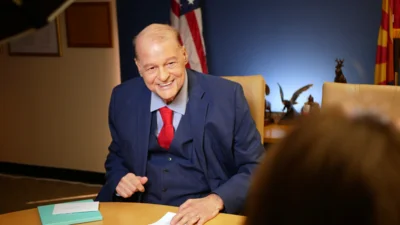

 Alerts Sign-up
Alerts Sign-up